








Product Description
Chobokiang remote control, you deserve it! 



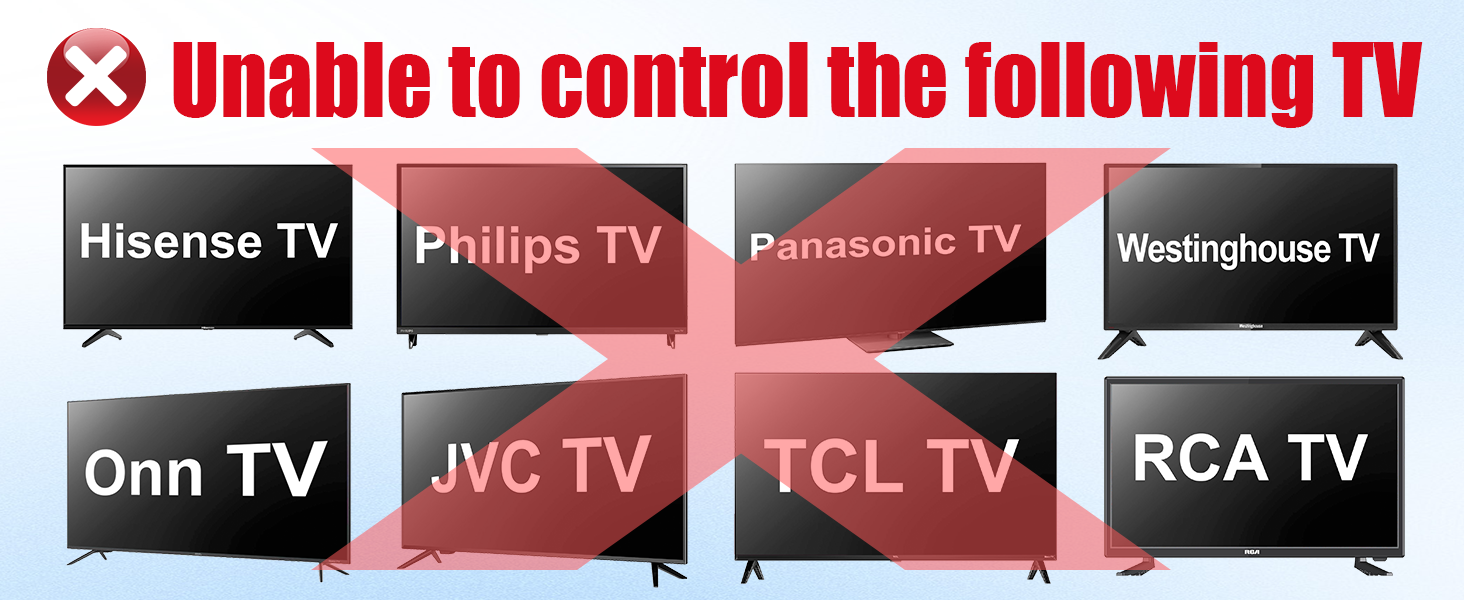
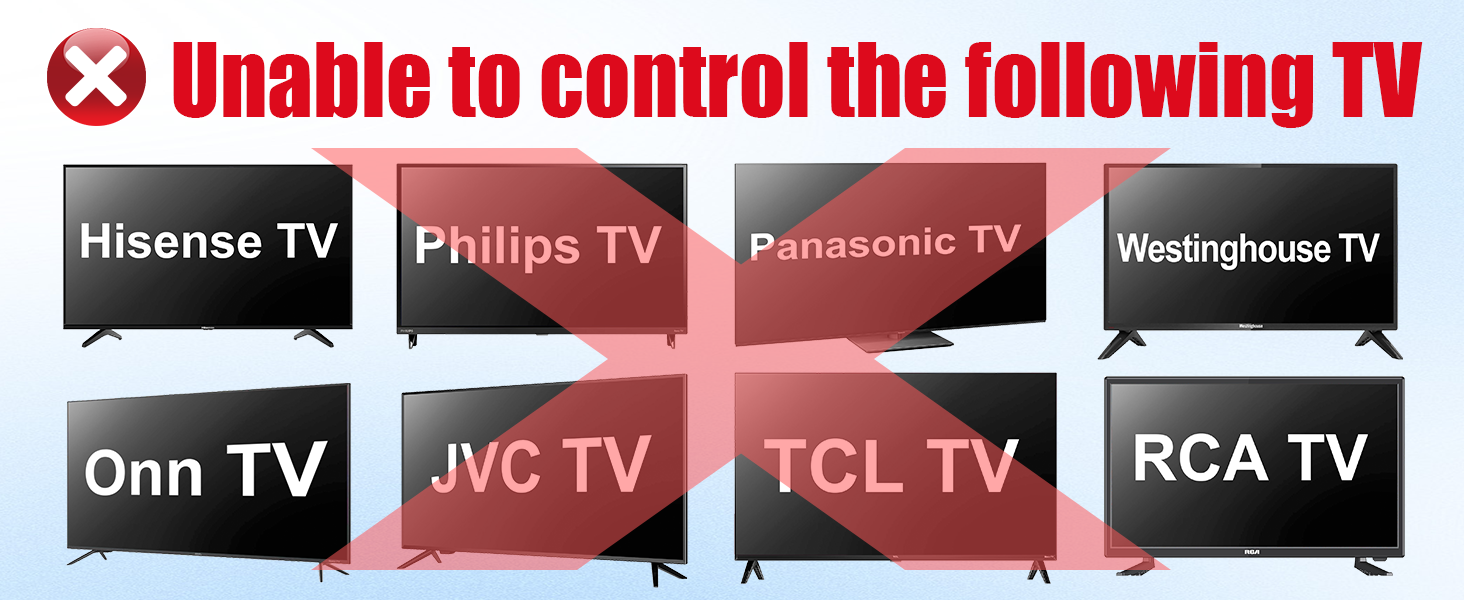
This remote is only for TVs with built-in Roku OS or connected to Roku streaming sticks/devices.
The Chobokiang remote can control the Roku system, but cannot control non-Roku TVs (such as volume/power on non-Roku devices) Operation tutorial is as follows




1 TV pairing steps
2 Enjoy voice
3 Ergonomic
4 Ultra-high response
5 Super control over volume


Compare for Roku remotes
volume/TV power/mute buttons
✔
volume/TV power/mute buttons
✔
volume/TV power/mute buttons
✔
Pre-set app shortcuts
✔
Pre-set app shortcuts
✔
Pre-set app shortcuts
✔
Voice search
✔
Voice search
—
Voice search
✔
Feet
50
Feet
50
Feet
40
【Compatibility】: one for Roku remote can meet all your needs!
【Simple pairing process】Follow the instructions, open the back cover, after installing the batteries, press and hold the pairing button for 5 seconds and pair the replacement for Roku remote for worry-free control.
【4 Shortcut Buttons】Dedicated buttons for N jump to NETFLIX, H jump to HUlU, D jump to Disney+, S jump to Sling , you can quickly launch and control content on these platforms with just one tap.
【Works as intended】: Tested to control the TV from any angle within 35 feet, and physically tested to support over 120,000 total clicks on all buttons. Voice control makes it easier to interact with your Smart TV!
【After-sales support】You will receive a for roku remote replacement plus instruction manual (batteries not included)If you have any questions or are not satisfied, please contact us for a prompt solution. Your satisfaction is our top priority.
Roku Ultra ,








